OData Feed
Configure the OData feed to consume your data updated in real time.
OData (Open Data Protocol) is an open protocol that allows for the creation and consumption of standardized REST APIs. With a configured OData feed, you can use any third-party application that has an OData connector to access, analyze, and manipulate your data.
You can use Power BI or other market tools like Microsoft Excel, Looker Studio, or Tableau. You can also integrate the E-Procurement from ME and other data sources with Power Query to obtain complex data models.
How the OData Feed Works
The OData Feed from ME Data Connect is a feature that provides the data transacted on the ME platform (E-Procurement ME Web) with unique login and password.
We provide this data to you in real time through table-format attachments.
This includes raw information about: Request, Quotation, Pre-Order, Order, Invoice, Contract, Users, Product, and more.
You should log in to your data analysis tool, upload the data source, and from there, start creating your own visualizations and dashboards.
If you have questions, you can display a template of any of the model dashboards to see examples of relationships. Learn more at Model Dashboards.
Also, check out our Schemas and use our field dictionary which shows information such as:
- Field names
- Description
- Type (string, datetime, double, boolean, enum, long, integer)
- Relationship between tables.
Accessing the Data Analysis Tool
- To access the OData feed, you need to create an Api Key Secret (username and password) and use Basic Authentication. For more information, visit Credentials.
- After creating your access credential, open your data analysis tool (Power BI, Excel, etc.), click on Get data (in the case of Power BI or Excel), and connect to the OData feed to download your data, using the following address: https://api.mercadoe.com/boost/v1.
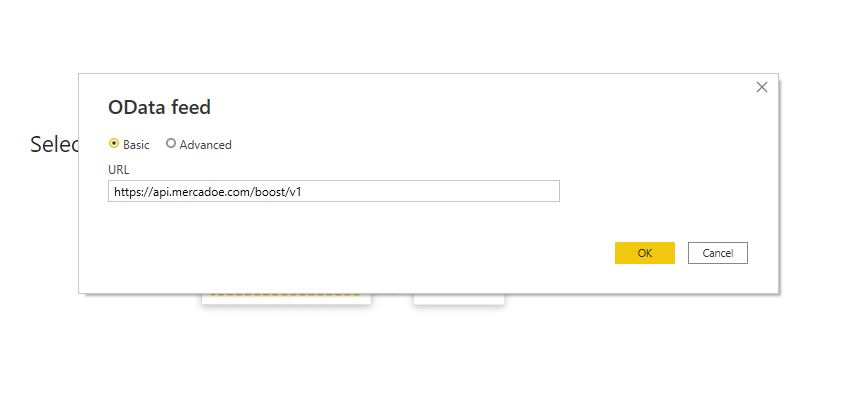
- At this step, you will log in with the credential generated in step (1) to gain access to the OData feed. To do this, fill in the fields on the following screen with this information:
- User name = Key generated in step (1);
- Password = Secret generated in step (1);
- Select the link provided in step (2) which corresponds to https://api.mercadoe.com/boost/v1.
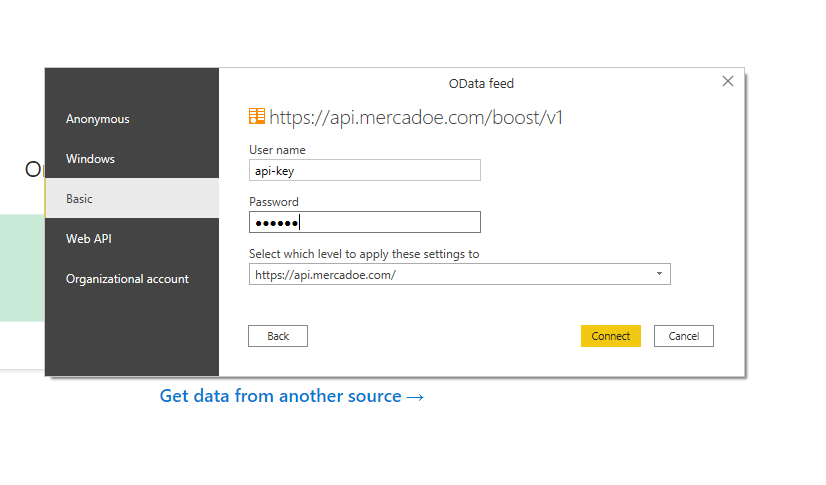
- You can preview the data source where you can select which information you would like to load into your tool. For example, information about orders, item deliveries of orders, requests, and more.
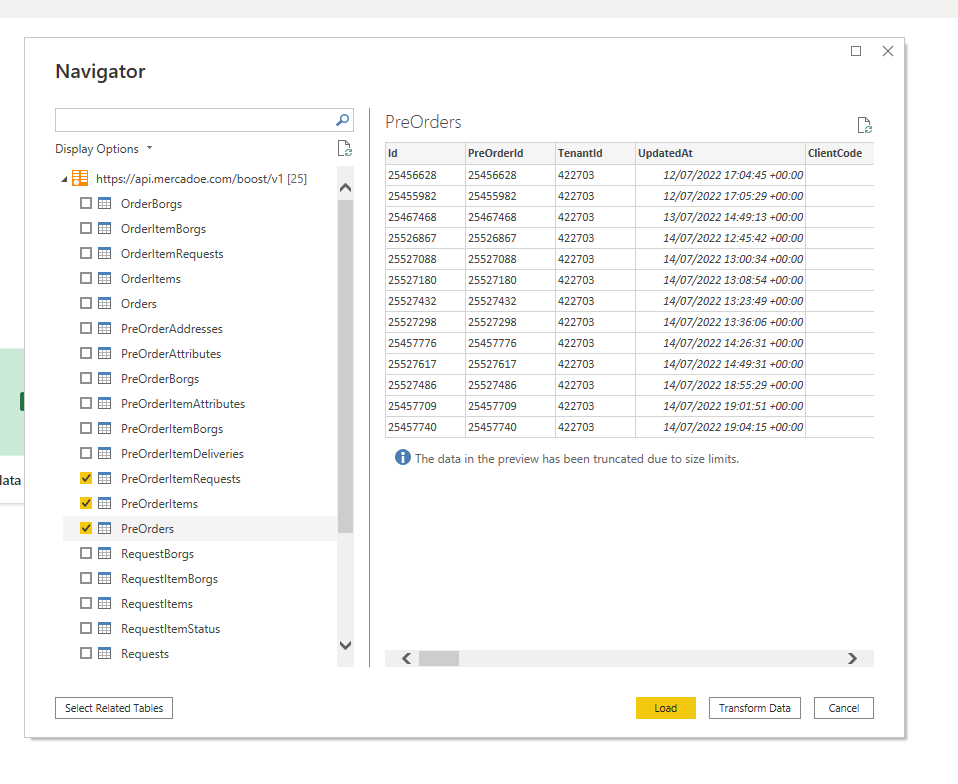
- Apply the changes so that your information is loaded and you can manipulate the filters and perform the analyses you desire.
❗️ Attention
The OData updates the data for Requests, Pre-Orders, Orders, etc., for a period of 6 months.

